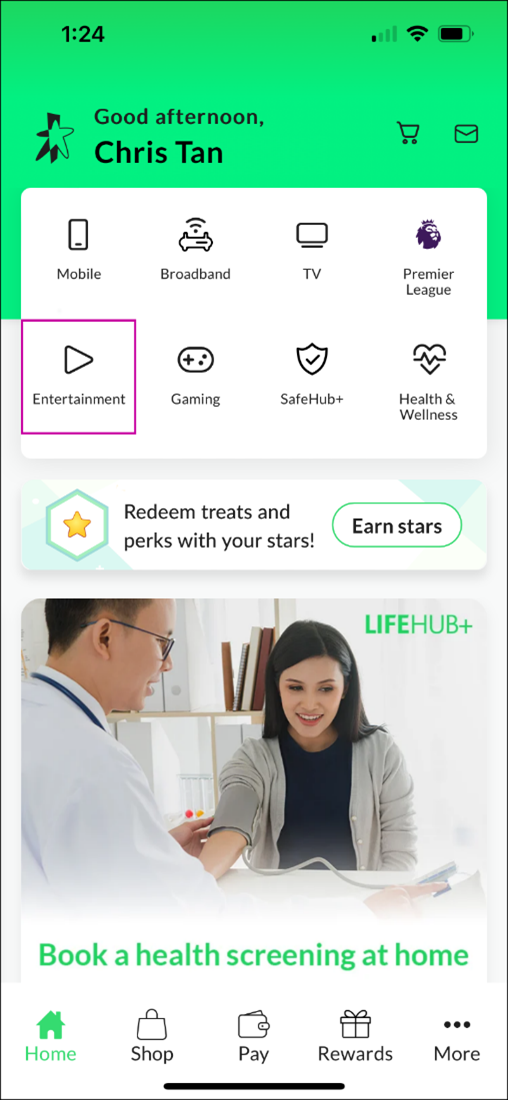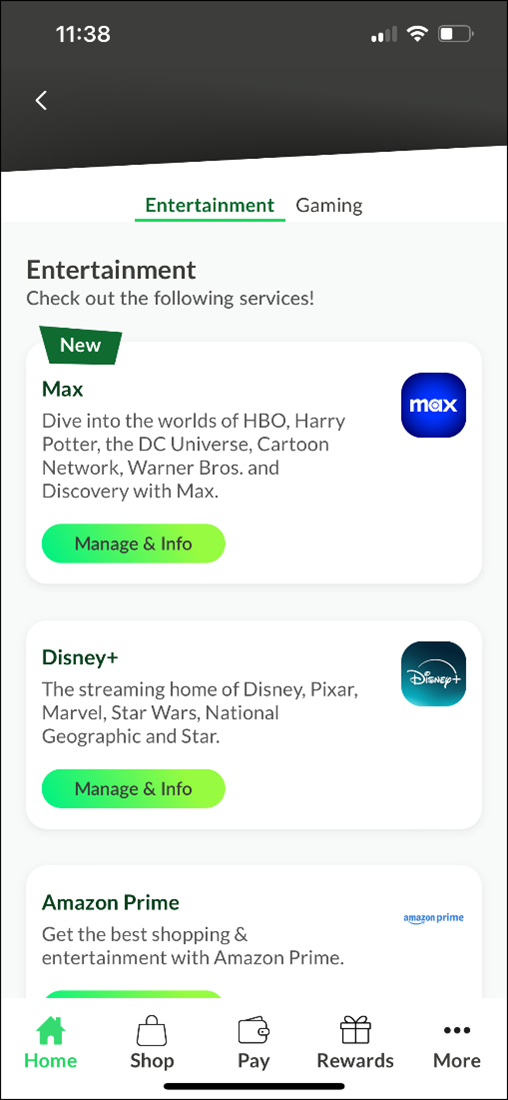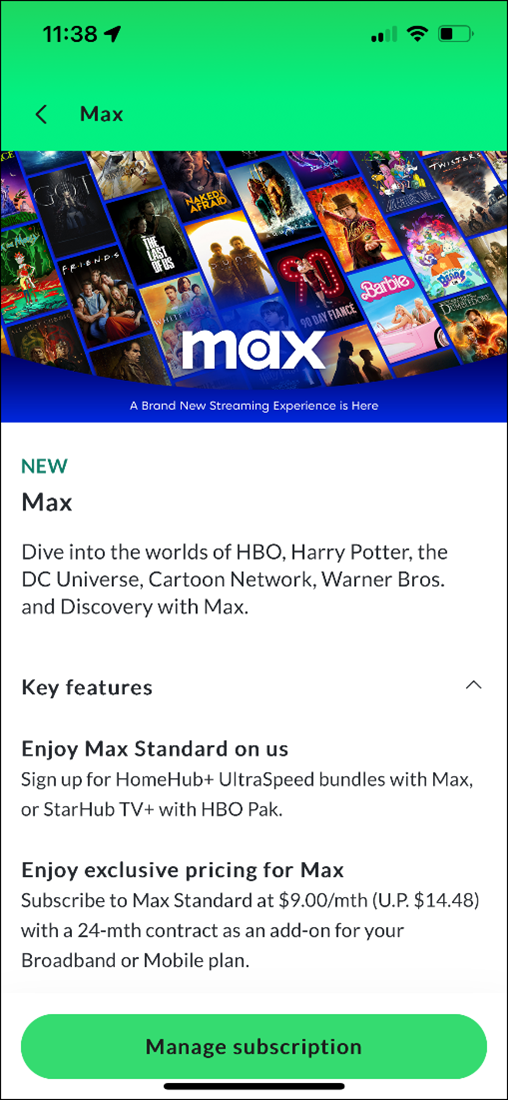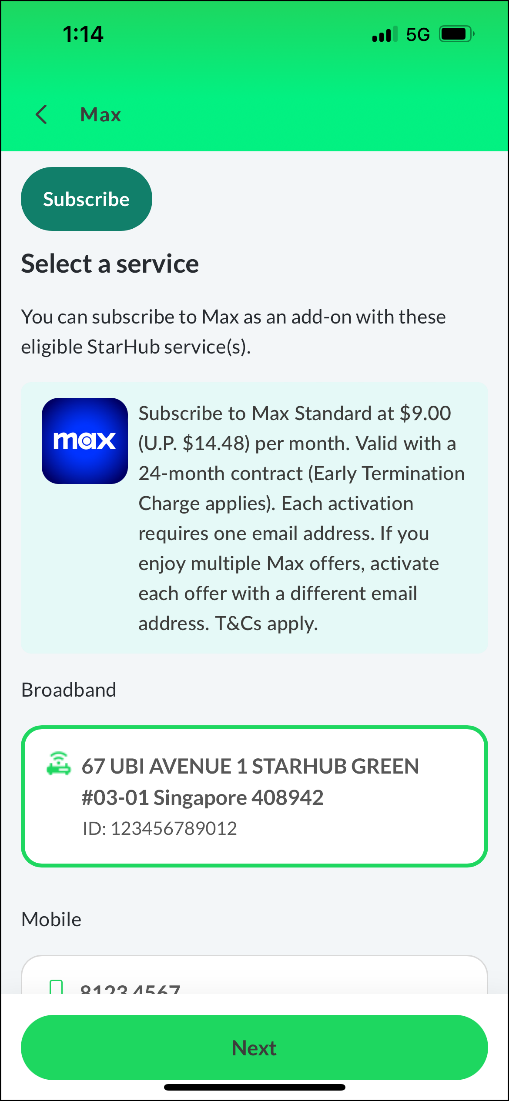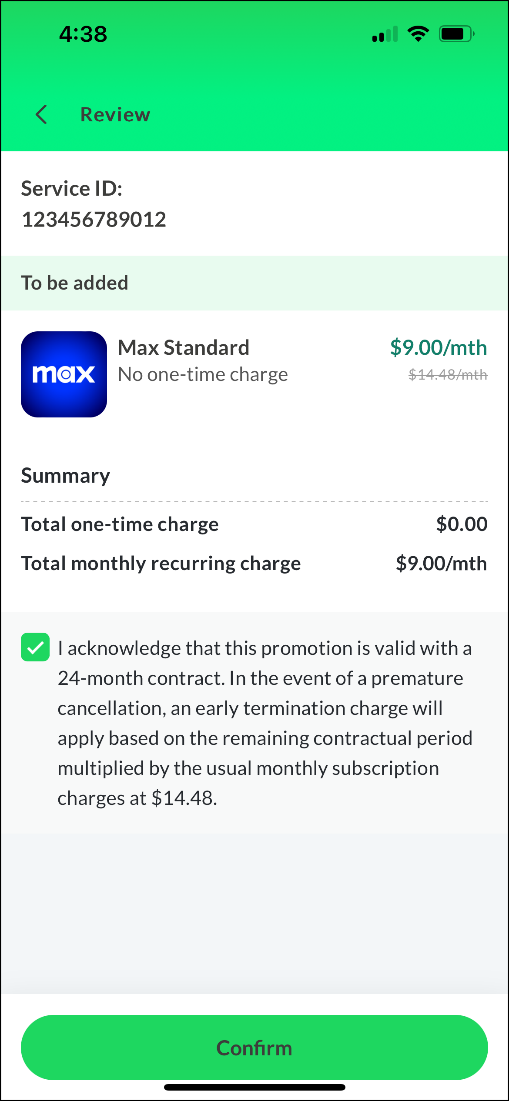TV+ Pro & Wireless Surround Speakers
- Get streaming services, apps and TV shows all on one single platform
- Audio architecture expertly tuned by Bang & Olufsen sound engineers
- Enjoy the ultravivid colours of Dolby Vision®
- Multi-task with ease with Google Assistant
Wireless Surround Speakers
- Indulge in a 360° immersive listening experience, with audio tuned by Bang & Olufsen.