- Lightning-Fast Tri-Band WiFi 7 Speeds
- Multiple LAN Ports
- Premium Components
- Flexible Whole Home Wireless Mesh
-
Elevate Your Internet with UltraSpeed and WiFi 7
Transform your connectivity for faster, smoother online adventures

-

Elevate Your Internet with UltraSpeed and WiFi 7
Transform your connectivity for faster, smoother online adventures
Experience internet connectivity that's smoother than ever
Here's why it's worth upgrading to StarHub's UltraSpeed Broadband network.
i
UltraSpeed 10Gbps & 5Gbps
Experience lightning-fast internet, paired with unmatched speeds to handle all your online needs effortlessly.

Enjoy near-instant transfers for large files, perfect for work, entertainment, and gaming.

Be ready for next-gen devices and smart homes with a network built for tomorrow's technology.

Handle high-bandwidth tasks on multiple devices simultaneously without slowing down

Experience ultra-fast downloads, seamless streaming, and lag-free gaming with 10Gbps & 5Gbps speed.

Blink and it’s done!
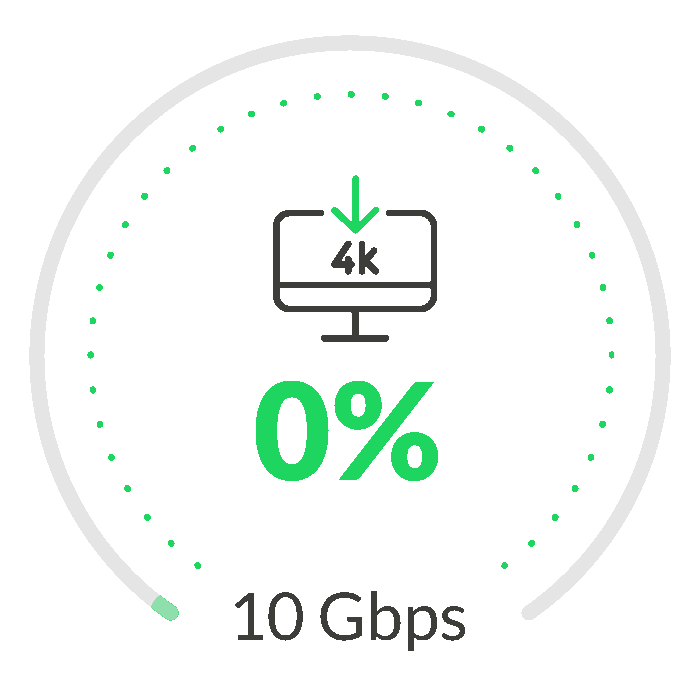
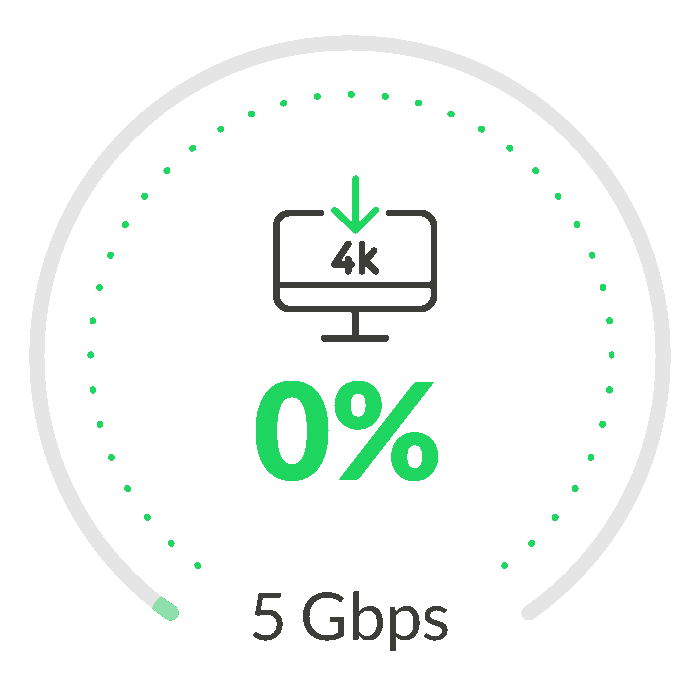
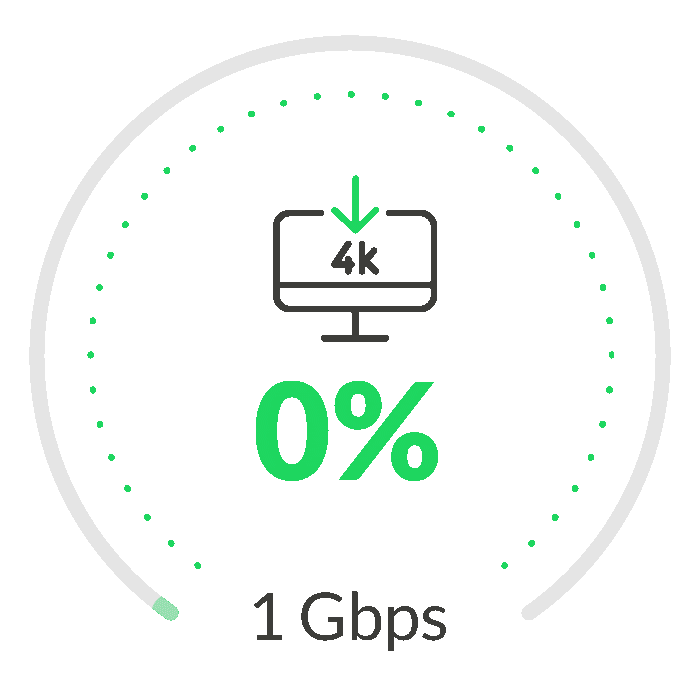
Download 4K movies and upload video content in seconds on our 5Gbps or 10Gbps broadband plans
Actual download and upload speed is subject to various factors, including but not limited to the following.
Find out more about our Typical Broadband Speeds.
with WiFi 7
Maximise your bandwidth and future-proof your broadband setup with WiFi 7 routers.
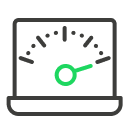
4.8X faster than WiFi 6
Enjoy smoother streaming of 8K content.
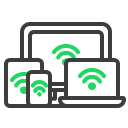
Connect up to 4X the number of devices
Enjoy a more stable connection to multiple devices connected simultaneously.

Experience lower latency
Enjoy a smoother gaming experience and less lag.

UltraSpeed
Add 10Gbps connectivity to your device using the following ethernet adaptors and network cards: OWC Thunderbolt 3 10G Ethernet Adapter*, TP-Link TX401 10Gbps PCI-E Network Card, QNAP QNA-T310G1S Thunderbolt 3 to 10GbE Adaptor*
*Requires a Thunderbolt 3 capable laptop
Great news, UltraSpeed plans allow you to share up to 5X or 10X more bandwidth across multiple devices with everyone at home. Even without compatible devices, you’ll still enjoy improved download & upload speeds due to the huge bandwidth offered by our UltraSpeed plans.Will I need a new Fibre Termination Point (FTP) for UltraSpeed 5Gbps or 10Gbps?
Your existing FTP should suffice. However, in the event your existing FTP is faulty or you wish to relocate your current FTP port, third-party NLT charges may apply.
- TP installation: $182.03 (high-rise) / $333.54 (landed).
- TP RRR (Relocation, Repair and Replacement and Removal Charge): $184.21 (high-rise) / $336.81 (landed).
Ideal Home set-up
2- Room Home
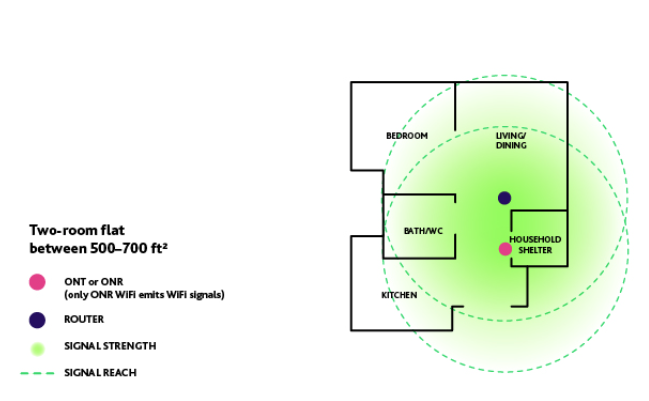
3- Room Home
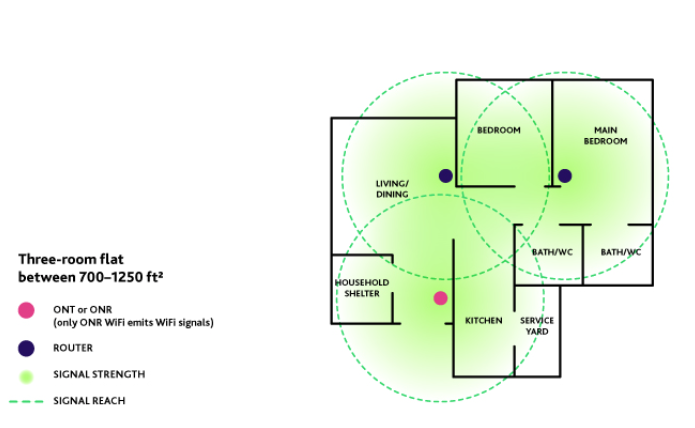
4 to 5- Room Home
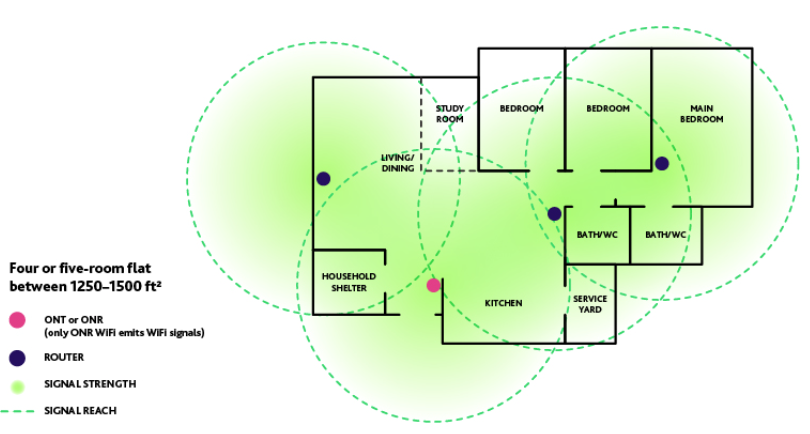
There are several factors that can impact your router’s performance, so here are four simple tips to help your router operate at its best.
1. Place your router in an elevated and central location.
A centrally placed router, away from walls and obstructions, ensures even coverage throughout your home. Elevating the router— like placing it on a shelf or mounted on a wall—can also help the signal travel more efficiently.
2. Avoid interference.
Devices like microwaves, cordless phones, and thick walls can interfere with your WiFi signal. Keep your router away from these potential disruptors where possible.
3. Set up strong passwords and login credentials.
Change your router’s default login credentials and update them regularly. Adding a mix of letters, numbers, and special characters will help you better safeguard your network.
4. Keep firmware updated.
Regularly updating your router’s firmware fixes security vulnerabilities and helps ensure smooth performance. Rebooting the router occasionally can also resolve minor issues and glitches that might impede performance.
Wifi7
WiFi 7 is the WiFi standard, also known as IEEE 802.11be Extremely High Throughput (EHT). It works across all three bands (2.4 GHz, 5 GHz, and 6 GHz) to fully utilise spectrum resources. While WiFi 6 was built in response to the growing number of devices in the world, WiFi 7 is poised to deliver astounding speeds for every device with greater efficiency. If you're struggling with constant buffering, lag, or congestion, a WiFi 7 router may be your best solution.
WiFi 7 introduces 320 MHz ultra-wide bandwidth, 4096-QAM, Multi-RU, and Multi-Link Operation to provide speeds 4.8X faster than WiFi 6 and 13X faster than WiFi 5.
To take full advantage of WiFi 7’s technology upgrade, both your router and end point client (PC or mobile device) need to be compatible with WiFi 7. End client devices that are not on WiFi 7 can still use the router as WiFi 7 is backward compatible to other WiFi standards such as 6E/6/5. Even without WiFi 7 compatible devices, you’ll benefit from stronger connectivity and multi-gig speeds, especially with additional compatible mesh nodes around the house.
As of 18 Oct 2024, the devices which support WiFi 7 are Samsung Galaxy S24 Ultra, Xiaomi 14 Ultra, Magic6 Pro 5G, HONOR Magic V2, Apple iPhone 16 series*.
*For more detailed information on various phone models, please check with your device manufacturer for WiFi 7 support on your device.
WiFi “dead zones” occur when certain areas in your home have poor or no signal due to distance from the router or interference. These are especially common in larger or multi-storey homes. Solution: You can either move your devices closer to the router or use Mesh technology to extend the coverage. Mesh systems efficiently route wireless traffic, eliminating dead zones and ensuring consistent connectivity throughout your home.
Installation
When the Hub Trooper arrives, they will perform a series of steps.
Step 1: Analyse your home layout.
Step 2: Advise on the best location(s) to place your router(s) and the recommended number of mesh nodes required for the best WiFi coverage.
Step 3: Perform a WiFi test to ensure you are all set for the best broadband experience.
We will also include a Home Installation Checklist and recommended tips to have the best WiFi experience.
It is recommended to use the same routers to extend your WiFi coverage via mesh instead of mixing brands. You may seek our friendly Hub Trooper’s advice and help during installation.
Further charges may apply in addition to the prevailing subscription fees, including those set out in the table below:
Description of charge |
Amount of Charge (S$) |
|
1 |
Installation Fee |
$91.68 per computer connection |
2 |
Installation of 3rd party device |
$54.50 per device connection |
3 |
Delivery fee |
$13.08 per trip to the same Service Address |
View all FAQS
Ready to get started? Check out our other Broadband plans.

Answer three simple questions and we'll suggest the best plan and router configuration to suit your needs.

Answer three simple questions and we'll suggest the best plan and router configuration to suit your needs.
Experience the future of Broadband today
Learn more about how the UltraSpeed Network can enhance your surfing experience.






