Discover what your ideal broadband setup looks like
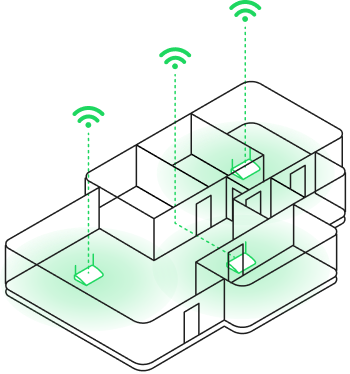
![]() Why is this relevant?
Why is this relevant?
Identifying your home type and layout gives us an idea of how many routers you might need for the best coverage and speeds. During installation, our Hub Troopers can provide the most accurate recommendations to suit your needs.
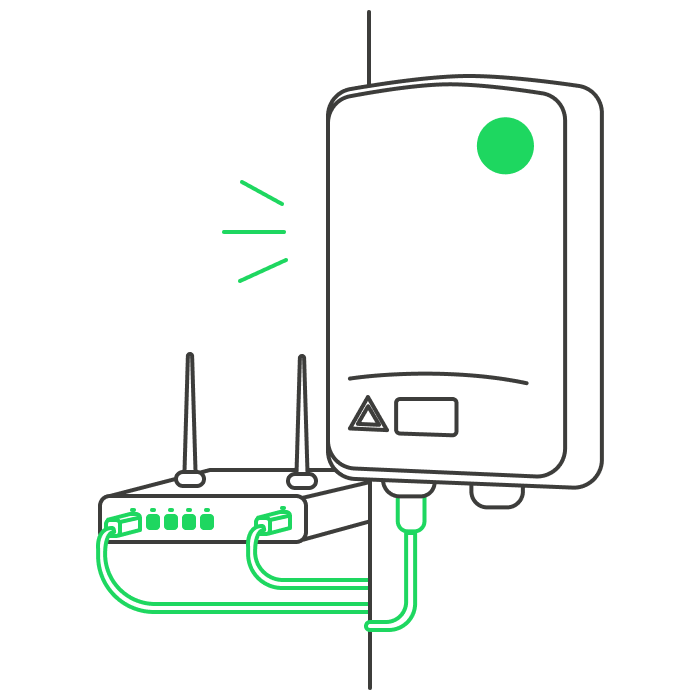
![]() Why is this relevant?
Why is this relevant?
The location of your Fibre Termination Point should factor into deciding on the right network device for your setup. An ONT (Optical Network Terminal) and ONR (Optical Network Router) can both connect you to the broadband network. However, one comes with additional router capabilities which you might not want hidden away in a cabinet or corner of your home.
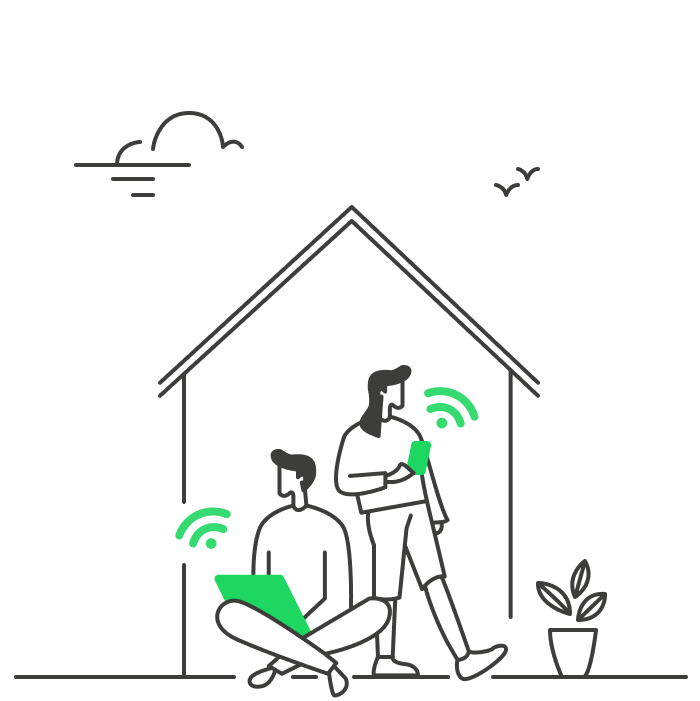
![]() Why is this relevant?
Why is this relevant?
Having multiple users on at the same time can impact the bandwidth of your broadband, meaning you'll experience lower speeds than expected. Adjusting your plan to a higher bandwidth is one way to ensure everyone at home enjoys an optimal experience while using the internet.


