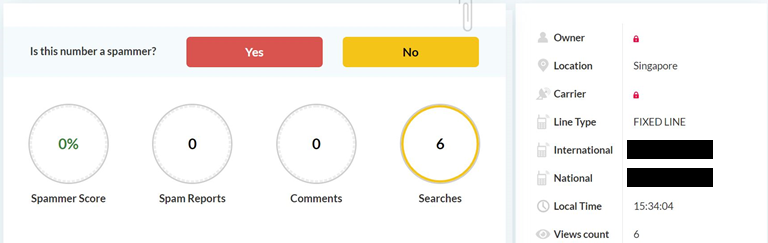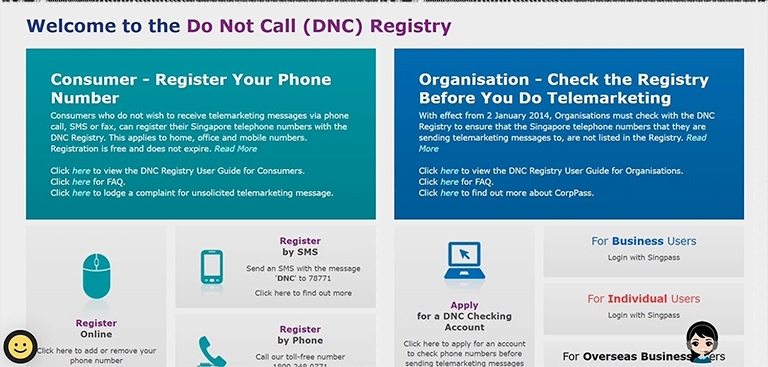Who Called Me? How to Identify & Handle Unknown Callers
Unsure who's calling you in Singapore? Discover if it's a legitimate call or a potential scam. Stop the guessing game and protect yourself from unwanted calls.
Note: This article was originally published on 3 March 2023, but has been updated to reflect new information.
The humble phone number.
Many of us today don’t pay them much mind, and why should we? Our most important contacts should already have been saved in our phonebooks, and there’s always Telegram or WhatsApp if we need to get in touch with someone.
But what happens if an unknown number comes calling? For all we know, it could be a potential business contact, a relative whose phone number we just never saved, or worse, it could be a scammer. So, here’s the question: is there any way for us to know more about the caller’s identity without actually picking up the phone?
How do I find out who called me?
First and foremost, you should probably avoid picking up calls from numbers that you find suspicious. Although modern technology affords us several different types of security, it also costs us nothing to be careful on our end. After all, the number of phone scams have soared exponentially in recent years, with The Straits Times reporting that nearly 4,000 victims fell for “fake friend call scams” in the first half of 2023 alone.
1. Check the phone number with Caller Number Display
Generally, if you’re suspicious of a caller’s motives, your first move should always be to check the number itself. This is where the Caller Number Display service comes in, and while you might often find it termed as “Caller ID” elsewhere – worry not, it’s functionally the same.
Basically, what Caller Number Display does is display the incoming number to the receiving device, and this is extremely important for two main reasons.
You can tell a lot of information just by looking at the first digit.
Here in Singapore, all personal mobile numbers either begin with an “8” or a “9” and feature an eight-digit sequence excluding the country code. Meanwhile, calls made from home or office phones usually start with “6” – that’s why many delivery hotlines (such as those for pizza chains) open with this number too.
Accordingly, if the number appearing on your screen doesn’t start with any of these, and if you’re not expecting any overseas calls (or deliveries) to come in around that time, it might be best not to pick up as the person on the other end probably isn’t calling about your large pepperoni.
As an added note, it’s also worth mentioning that legitimate local calls usually do NOT feature the country code or a “+” prefix, so you should definitely be wary of incoming numbers starting with the +65 code.
Caller Number Display works hand-in-hand with your Contacts app
So, what if the incoming number is already saved in your Contacts?
One of the most common misconceptions surrounding Caller Number Display is that you don’t need it if you already have the incoming number saved on your phone. That’s not true. In fact, Caller Number Display is what allows your Contacts app to discern who’s actually on the line. Without the service, the app won’t be able to assign the caller to any previously saved record on your phone, causing it to show up as “Unknown Caller” or some variation of it.
- Is there any way for a caller to block Caller Number Display?
Yes, there is, and it’s referred to as Caller Number Non-Display. Much like its counterpart, this is a paid add-on that StarHub mobile users can subscribe to if they wish to withhold their phone numbers from the recipient. Additionally, do take note that this will always override Caller Number Display.
2. Check phone numbers with a Reverse Phone Lookup service
Another potential method is to punch in the number on a Reverse Phone Lookup service. Of course, this first assumes that you can actually see the number that called you via Caller Number Display – which just goes to show how handy it can be!
A Reverse Phone Lookup is an online service that trawls through the Internet looking for any relevant information based on the number you entered. While you usually won’t be made privy to any of the caller’s personal details, for obvious reasons, they can at least help you discern whether it was made as part of a telemarketing push or anything similar. Here’s how a completed trace might look like, though (naturally) we’ve covered up the sample number.
Generally, this is fantastic for dealing with various situations involving unknown numbers, such as finding a random phone number on your desk that you scribbled down or seeing a missed call on your phone. Is it a doctor’s appointment that you forgot about, a potential scammer, or did someone simply call the wrong number by mistake?
Regardless of the scenario, a certain degree of caution should still be exercised when using such sites. Some of them can be quite sketchy, like asking users to subscribe to a paid service for more information or faster processing, and as a general rule, you should also refrain from providing any personal information if they ask for it.
What if I don’t want these numbers to contact me again?
Now that you know how to sidestep these unknown numbers, the next step is ensuring that they don’t, or rather, can’t try to get in touch with you again.
Blocking
If you’re suspicious of a number, you can always choose to block it. This is the most basic layer of defence users have right now against scams or unwanted calls, as it prevents the number from contacting you, be it through a phone call or text message.
Now, there is a small loophole in this, but it’s easily addressed. Do take note that the list of blocked contacts on your device is often separate from the one maintained on your social networking clouds. In other words, a number that you blocked on your phone MAY still be able to contact or message you through other services like WhatsApp, Telegram, and the like, so it’s best to keep your guard up anyway.
Subscribe to the Do Not Call Registry
Many of us are no stranger to telemarketing calls, and we know it can be infuriating to receive one of these pushing a variety of different products. In that case, you’ll be happy to know that you can actually opt out of the pool of numbers that telemarketers are allowed to contact for such purposes.
As uncreative as the name might be, the Do Not Call (DNC) Registry service in Singapore prevents telemarketers from calling, SMS-ing and even faxing phone numbers registered with them. Application is free, does not expire and can be made for as many phone numbers as you wish, be it your personal mobile number or even your home line.
How can I better spot phone scams?
Telemarketing calls are one thing, but phone scams, which are becoming increasingly problematic worldwide, are another. After all, while they can be annoying, telemarketing calls are about as harmless as a wet napkin.
Now, it should go without saying, but phone scammers don’t play by the rules. By appealing to unsuspecting victims with promises of love, money, and other reasons creative enough to win awards, these crooks seek to swindle money, assets, and personal details from them. Although many of these ploys are (fortunately) easy to spot and subsequently ignore, it’s a very different story when they manage to snag a victim who isn’t quite so digitally enlightened.
In fact, some scammers are skilful enough to trick even those who are aware due to complacency. That’s why it’s important we never let our guard down, and to stay abreast of the newest developments. In fact, the Singapore Police Force rolls out regular online brochures detailing how the latest scams work – these are excellent, up-to-date resources that can help you safeguard yourself and your loved ones.
Speaking of helpful information, here are some other tips and tricks that you can use to better spot (and ignore!) phone scams.
Government agencies will NEVER ask for your personal information over the phone
If there has to be one golden rule for avoiding phone scams in this day and age, it would be that government agencies, banks and other reputable institutions will never ask users for personal information over calls or SMS messages.
So, if you ever come across such a request from someone claiming to represent a government agency, that’s a tell-tale sign that you might be dealing with a scammer. In the first place, the caller’s phone number might not even line up with their claims, which is a huge red flag - imagine having a “Singaporean government representative” call you from another country entirely.
In such situations, please refrain from providing any information and hang up immediately. Still, if you want to be doubly sure you aren’t missing out on an actual notification, a simple follow-up for such requests is to hang up, then call the institution back yourself using their official hotlines. These are usually available on their respective websites, and the staff should be able to verify any of your queries from there.
The SMS Sender ID Registry (SSIR)
Ever received a call from a number labelled as “Likely-SCAM”? Well, we’ve got the SMS Sender ID Registry (SSIR) to thank for these tip-offs, and the best part about it is that everyday users like us don’t have to do anything to enjoy this protection!
Operated by the Singapore Network Information Centre (SGNIC) – a subsidiary of the Infocomm Media Development Authority (IMDA), the government requires all organisations intending to use alpha, numeric, or alphanumeric Sender IDs for telemarketing SMSes to first register the IDs with the SSIR. Sender IDs that aren’t registered here will be treated as fraudulent or malicious, and marked accordingly if they attempt to contact users.
Set up a strong defence with Caller Number Display
That’s certainly a lot of information to take in, but when it comes to protecting ourselves and our families, prevention is always better than cure. Granted, there’s no sure-fire way to prevent scammers from trying their luck, but we can combat them by preparing the best protections for ourselves and being aware of their tricks.
Even if we’re just dealing with unknown phone numbers, subscribing to Caller Number Display is a simple and highly practical starting point. Being able to see incoming phone numbers already helps us a great deal, and while it’s not a perfect solution, there’s no reason not to have as many safeguards as you can.
Sure, some of these phone numbers might just be friends and family whose contacts we’ve actually forgotten to save, but joke as we might, if you suspect actual criminal activity is involved, please do not hesitate to refer the matter to the Police. As always, take care and stay safe!


 Back
Back.jpg)