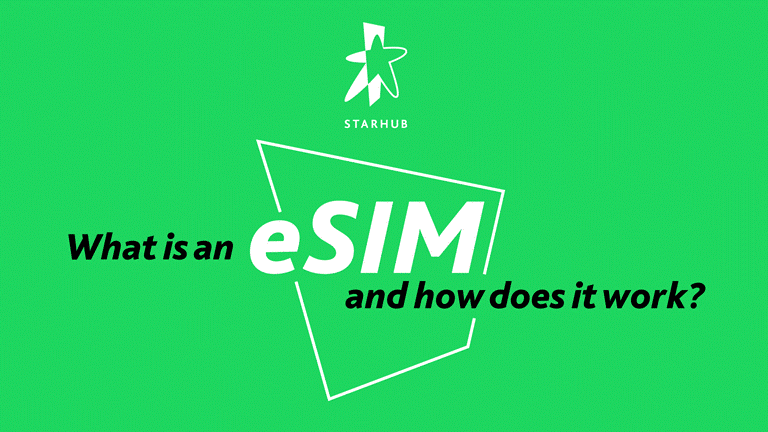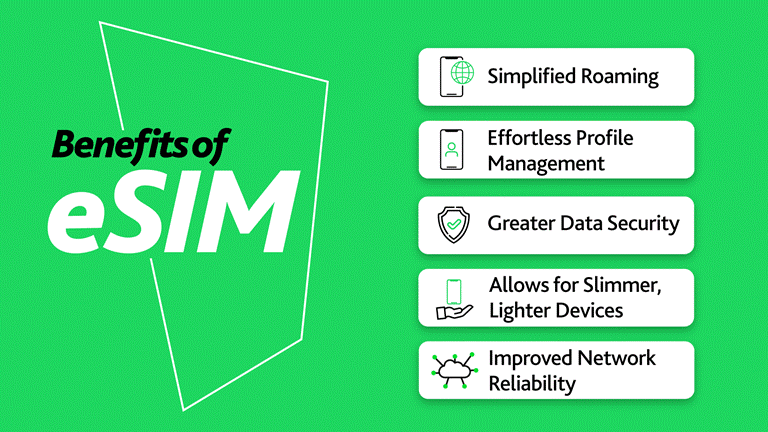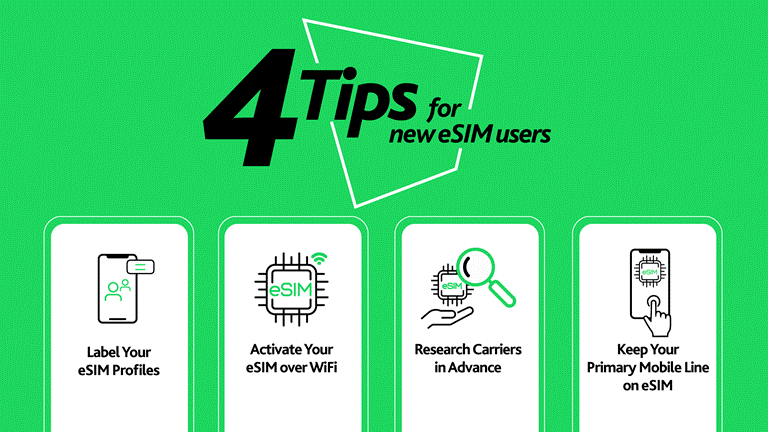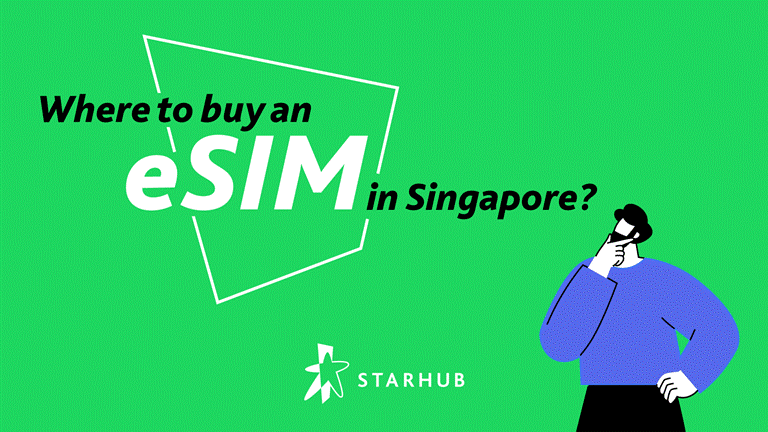What Is an eSIM and How Does It Work?
An eSIM is a digital version of a traditional SIM card. Learn the difference between eSIM vs physical SIM and how easy it is to switch carriers with eSIM
Why Is Everyone Talking About eSIMs?
In a world where convenience is king, eSIM technology has already established itself as the next step forward for mobile communications.
While eSIMs are designed to replace traditional SIM cards, many still have questions: What exactly is an eSIM? How does it work? And how do you set it up? Don't worry, we've got you covered in this comprehensive guide, where we'll explore these questions and share tips on managing your eSIM with ease.
Click on the sections you're interested in to hop right down!
Quick Navigation 📍
Understanding eSIM:
🤔 What is an eSIM? (Up next!)
Setting Up, Installing, and Managing Your eSIM:
🔎 How to check if my phone supports eSIM?
🔧 How to install and activate an eSIM (iPhone & Samsung Galaxy Devices)?
⏱️ How long will an eSIM Take to Activate?
🌍 How to use my eSIM Overseas?
🔄 How to transfer my eSIM to another device?
❌ How to remove my eSIM?
🛠️ How to troubleshoot my eSIM?
Helpful eSIM Tips:
💡 4 Simple Tips for New eSIM Users
🛒 Where to Buy eSIM in Singapore?
🤔 What is an eSIM?
An eSIM, or "embedded SIM," is a digital SIM card integrated into your device hardware, eliminating the need for a physical SIM card. Unlike traditional SIM cards that must be manually inserted, an eSIM is a built-in microchip that enables seamless connectivity to mobile networks, allowing you to make calls, send texts, and browse the internet.
⚙️ How does an eSIM Work?
- Activation: You'll receive a QR code or activation link from your carrier (StarHub).
- Scanning: Scan the QR code or enter the activation code into your device's settings.
- Profile Download: Your device downloads the necessary profile information, including your mobile number, carrier settings, and other details.
🆚 eSIM vs. Physical SIM
Feature
|
eSIM | Physical SIM |
| What it is | A chip built into your phone | A small card you insert into your phone |
| Switching Numbers | Change numbers or plans easily in settings |
You need to swap SIM cards manually |
| Activation | Activate via a QR code or app |
Physically insert it into your phone |
| Portability | Easy to switch between carriers | Tied to a specific carrier until replaced |
| Security | More secure (less susceptible to physical theft) | Can be physically lost or stolen |
🌟 How can eSIMs benefit me?
Bottom Line: eSIMs simplify life!
#1 Global Roaming Made Simple 🌍
eSIM technology eliminates the need to swap physical SIM cards when traveling internationally. With the ability to switch to local carriers or activate international data plans remotely, you can avoid costly roaming fees. This makes eSIM a game-changer for frequent travelers, offering unmatched flexibility and ease of use, whether you're on a business trip or a vacation.
#2 Effortless Profile Management with eSIM ✈️
One of the standout benefits of eSIM technology is the ability to manage multiple cellular profiles directly from your device. This is especially convenient for those who want to keep work and personal numbers separate on a single device. When traveling, you can effortlessly switch between different profiles, such as local or international carriers, all through your device settings—no need for extra SIM cards or ejector tools.
#3 eSIMs Provide Greater Data Security 🔒
eSIMs take your device's security to the next level. Since they’re embedded directly into your phone’s hardware, they’re far more secure than traditional SIM cards, which can be removed and tampered with if your phone is lost or stolen.
Additionally, the ability to remotely wipe any personal data stored on your eSIM provides an added layer of protection, ensuring your information stays safe even in the worst-case scenario.
#4 eSIMs allows Slimmer, Lighter Devices to be Produced 🛠️
Without the need for a physical SIM tray, eSIM technology creates more space inside your device—space that can be used for bigger batteries, better camera systems, or other upgrades. This opens the door to more innovative designs and compact devices that don’t sacrifice performance.
In short, eSIMs are helping manufacturers create sleeker, more powerful devices while enhancing overall design flexibility.
#5 Improved Network Reliability 📶
eSIMs enhance network reliability by enabling remote updates and optimizations, eliminating the need for physical card replacements. This ensures your device always operates with the latest firmware, maximizing network performance and minimizing downtime.
🔧 How to Install, Activate, and Use Your eSIM?
Ready to set up your eSIM? It's easy, and we've broken it down into simple steps for both iOS and Android devices.
StarHub Plan Users: If you've signed up for a mobile plan with StarHub, your eSIM is already activated by default! If you're changing plans or switching devices, simply activate it via the StarHub app.
For new users: Follow these steps to activate your eSIM.
💡 4 Simple Tips for New eSIM Users
If this is your first time using an eSIM or managing multiple cellular profiles, make sure to follow these 4 helpful tips to avoid any hassle!
1. Label your eSIM Profiles 📁
If you have multiple profiles on your eSIM, such as for personal and work numbers, you can assign them clear labels to avoid any confusion. They don’t have to be complex, either – even simple ones like “Personal” or “Holiday” for your home and overseas profiles respectively will do fine!
2. Activate your eSIM over WiFi 📶
The safest way to activate a new eSIM or cellular profile is to do so over a secure WiFi network. This is to avoid any potential network issues from interrupting or complicating the process.
3. Research Carriers in Advance ✈️
eSIMs allow for quick switching between different carriers, which is especially useful if you’re travelling. Before you go, make sure you’ve identified which carriers in your destination country support eSIM.
4. Keep your Primary Mobile Line on eSIM 📱
Nowadays, information security is of the utmost importance, and everyone should do what they can to protect their personal data. To that end, we recommend keeping your primary mobile line on eSIM rather than a physical SIM card. This way, if your phone is lost or stolen, your contact number remains secure, as eSIM can't be easily removed or accessed by others.
🛒 Where to Buy eSIM in Singapore?
You can easily buy and activate your eSIM with StarHub!
Today, eSIM technology makes communicating with our loved ones a lot easier, and we’re happy to help you make the best use of it. Not only does it make managing cellular profiles a simple affair, but it comes without the hassle of physical SIM cards too.
So, regardless of whether you’re a frequent traveller, or simply an everyday user looking for a more flexible mobile experience, eSIM offers a seamless and convenient solution that can be tailored to your individual needs.
If you’re ready to hop aboard, feel free to pick up an eSIM with our:
This article was originally published on 20 Sep 2024, and last updated on 6 Dec 2024.


 Back
Back