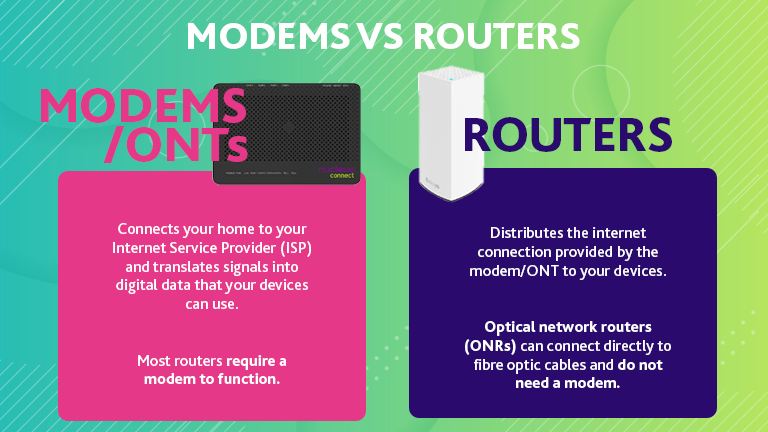Modem vs. Router: What's the Difference?
A modem connects you to the internet while a router manages your home network. Learn the difference, how to connect them and the types of routers you might need.
What is a modem?
Or a router?
Admittedly, these probably aren’t questions you’ve lost sleep over. At least not until the Internet connection falls flat.
But humour aside, it’s important for us (much less for homeowners today) to understand the difference between modems and routers. So, with that in mind, we’ve got today’s guide plugged in to help you straighten things out.
📍 Quick Navigation
In a hurry? Hop over to the sections that interest you!
🆚 Modem vs. Router: What’s the Difference?
- How Does a Modem Work?
- Different Types of Modem Connections
- How Does a Router Work?
- Wired vs. Wireless Routers
❓ FAQs
- How do I connect a router to a modem?
- Can I connect devices directly to a modem?
- How do I reset a modem?
- What are the different types of routers?
🆚 Modem vs. Router: What’s the Difference?
Nowadays, it’s common to hear people using “modem” and “router” interchangeably, but as the visual above might suggest, these two terms actually refer to completely different bits of tech.
Briefly, your modem is what provides your Internet connection (via your Internet Service Provider) but the problem is, it can’t share that connectivity with multiple devices on its own.
This is where your router comes in. Not only does it provide more Ethernet ports for wired connections, but it also directs the wireless signals from your modem to all devices on your WiFi network. In fact, if you’re at home, this is likely how you’re able to check out this article right now.
Speaking of which, your router is also the one responsible for ensuring that network traffic goes to the right devices. Much like Google Maps is to a confused driver, your router makes sure those cat videos you search for on your smartphone don’t wind up on your desktop, and while you mull that over, here’s a quick table summing up what we’ve described so far.
Feature |
Modem |
Router |
Role |
Provides the Internet connection to your home |
Distributes the Internet signals from your modem |
Connected |
Yes |
No |
Has Internet Connectivity? |
Only one device at a time |
No inherent connectivity; requires a modem |
📡 What is a Modem?
Now that you know what roles modems and routers play in your home broadband setup, let’s zoom into each of them separately. In the first place, what even is a modem, and how does it work?
Functionally, a “modem” — short for modulator-demodulator — is like a translator for connected devices. It converts the signals from your internet service provider (ISP) into a form that your devices can understand, then relies on a router to bridge the gap. But, how does this conversion process even work?
How Does a Modem Work?
When an Internet signal leaves your ISP’s server and travels into your home, the first point of contact is your modem. However, at this stage, the signal is still in binary form – that is, a long string of digital 1s and 0s – which your devices aren’t able to process directly. Thus, your modem goes to work, converting that string of numbers into proper information, also known as analog form (modulation), which it then passes to your router for distribution.
Accordingly, the same process occurs in reverse (demodulation) when analog information is sent from your devices to the modem via your router, like when you look something up on Google.
Different Types of Modem Connections
There are 3 common types of modem connections, each catering to a different era of Internet connectivity:
- Dial-up Modem
Think of this as the internet’s vintage era. A dial-up modem connects to your ISP through a phone line, making those classic "beeps" and "boops" as it dials. It’s painfully slow by today’s standards and has mostly been replaced by faster options like broadband.
- DSL (Digital Subscriber Line) Modem
If you’ve ever used a landline phone and internet simultaneously, you’ve likely experienced DSL. This modem also uses phone lines but delivers much faster speeds than a dial-up connection - making it a huge upgrade for many households when it first arrived.
- Cable Modem
This is the option that many folks are probably most familiar with, second only to Optical Network Terminals (ONTs), the latter of which is more common in Singapore today. Here, a cable modem connects to your ISP via a cable TV line, offering reliable speeds for Web surfing, online gaming, streaming, and more.
What is an Optical Network Terminal?
An Optical Network Terminal, or ONT is basically the modem equivalent for modern fibre-optic networks, which most households in Singapore are already equipped to support. They fulfil a similar role to modems as far as your home broadband is concerned, but with one key difference – instead of converting binary code to analog information and vice versa, ONTs convert light signals.
🛜 What is a Router?
So, you’ve got all of these Internet signals coming in from your ISP, and your modem has already converted them from binary code into analog form. What’s next?
In comes the router.
Just like a traffic marshal directing cars to their destinations, a router guides internet traffic to the correct devices in your home. Naturally, it’s the middleman for the reverse process as well, guiding analog information from your smartphone, laptop and other devices back to the modem for demodulation.
How Does a Router Work?
While most of us might be familiar with the act of “connecting” our devices to the router via Ethernet cables and suchlike, do we actually know how the router ensures your Internet traffic is sent to the right places?
Here’s where IP addresses come into play. Just like how our parcels reach our homes and offices in real life, your router creates different IP addresses for each device that it is connected to and sends any incoming (or outgoing) network traffic to their respective destinations.
Wired vs. Wireless Routers
At the broadest level, routers can be split into wired and wireless options, though you’re more likely to see the latter (which do still have Ethernet ports!) nowadays.
- Wired Routers
A wired router connects to a modem using an Ethernet cable and relies on additional cables to link devices within the network. These routers create a LAN (Local Area Network) where each device connects directly to the router. While less convenient than wireless routers, wired routers provide a stable and secure connection, making them ideal for gaming or streaming in high-definition.
- Wireless Routers
A wireless router connects to a modem via an Ethernet cable and transmits data wirelessly using radio waves. It does this by converting binary code into radio signals, which are broadcast through antennas. Wireless routers don’t create traditional Local Area Networks (LANs). Instead, they establish Wireless Local Area Networks (WLANs) that let multiple wireless devices connect, such as smartphones, tablets, and laptops. However, many wireless routers still feature Ethernet ports, allowing users to physically connect their devices if needed.
Apart from wired and wireless compatibilities, there are numerous other ways to classify today’s routers, including frequency bands (dual-band, tri-band routers), wireless standards (WiFi 7 routers), and more. Feel free to hop over to these other guides if you’d like to dig deeper into these technologies.
👉 Frequency Bands: 2.4GHz vs. 5GHz vs. 6GHz: Which Wi-Fi Band Should You Use?
👉 WiFi 7: What Is Wi-Fi 7? All You Need to Know
🌟 Find Broadband Peace of Mind with StarHub!
So, do you need both a modem and a router?
Generally, the answer is yes, but if you’re in Singapore, you’d probably have an ONT in place of a modem. That being said, you’ll not have to worry too much about these terms with StarHub (though it’s still good to know!).
When you sign up with us, our ultra-skilled Hub Troopers will be there on-site to help you get things prepped, and if you’d like to dig deeper into routers or ONTs, there’s plenty more where this came from – how about hopping into our WiFi guide next?
❓ Frequently Asked Questions
Related Articles

ONR vs ONT: Comparing Optical Network Routers & Terminals


Fastest Internet Speed in the World & NGNBN: Singapore's Broadband Journey



 Back
Back