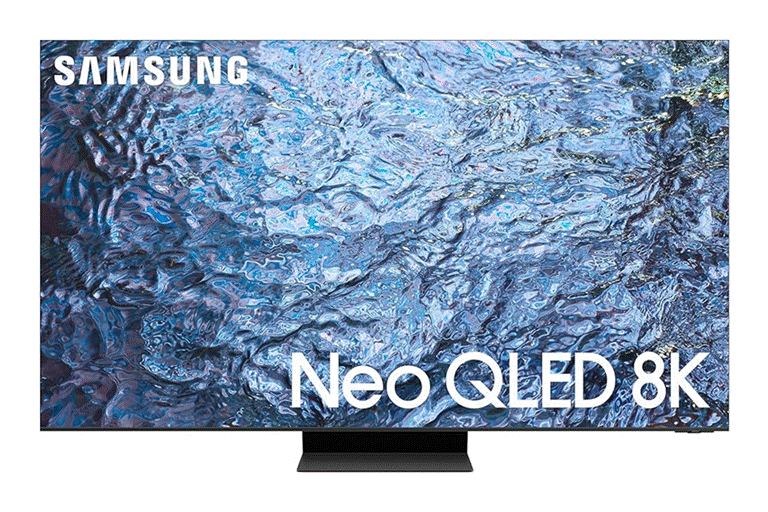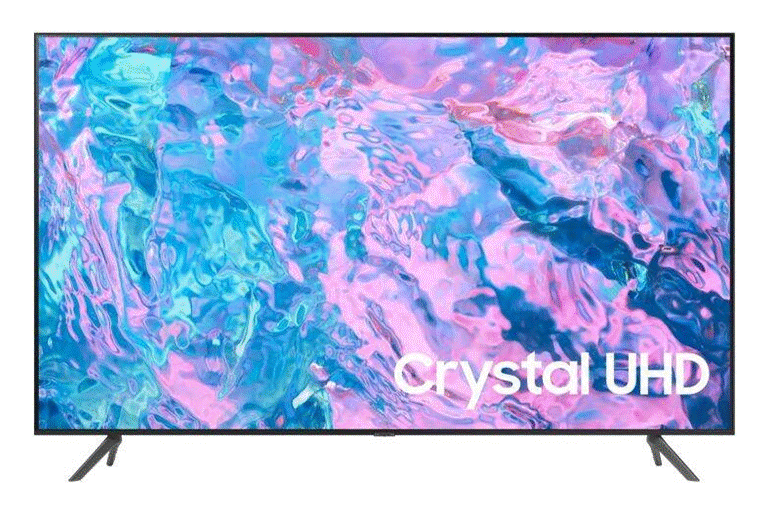Best TVs in Singapore: How to Choose the Right Smart TV
Discover the best TVs in Singapore, top brands, sizes, and buying tips.
Looking to pick up a shiny new TV? That’s great!
With Chinese New Year just around the corner (at the time of writing), it’s certainly the perfect time to do so too. However, if this is your first rodeo, do be careful - there are a surprising number of factors you’ll have to consider beyond pricing.
Much like mobile phones or computers, today’s TVs come with their own plethora of tech terms and jargon that can be tricky to understand if you’re not in the know.
But that’s why we’re here - to demystify these terms and help you choose the right TV for your home.
🤔 What to consider when buying a TV
Before you buy a TV, you’ll need to know what separates the good from the amazing, and if terms like “High Dynamic Range”, “OLED” or “8K UHD” have ever kept you up at night, rest assured that you’re not alone. With that said, let’s go through some of these terms and learn why they’re important when buying a new TV.
1. TV Size and Viewing Distance 📺
In the realm of TVs, size does matter, but so does the available space in your home. Buying a TV that’s either too big or too small can be embarrassing to say the least, so you should definitely take some measurements before you set out.
Pro Tip: TVs are measured diagonally from corner to corner, not horizontally. Make sure to double-check this measurement to avoid sizing mistakes that could lead to a bad fit for your space.
The viewing distance is just as important. The general rule is that the larger the TV, the farther you need to sit. For example, for a 55-inch TV, the ideal viewing distance is about 2.3 to 2.5 meters. Experiment with different distances based on the TV size to find what feels best for your eyes.
✨ Recommendation:
Choose a TV size that fits comfortably in your room, and adjust your viewing distance accordingly. A 55-inch TV works well for most spaces, but make sure to consider both the size and how far you’ll be sitting to get the best experience.
2. TV Resolution: 4K UHD vs. 8K UHD 🌟
Resolution refers to how sharp your picture is - i.e., the number of pixels that a display has. You’ll often find it listed in pairs like 1,024 x 768 or 1,920 x 1,080, and the higher the numbers, the sharper your images will be. This is also where terms like 4K UHD and 8K UHD come into play. Basically, they’re used to reference displays with specific resolutions like 3,840 x 2,160 or 7,680 x 4,320 respectively.
✨ Recommendation:
If you're looking for excellent picture quality, go for 4K UHD. It offers crisp visuals with tons of content support, making it the best choice for most viewers right now. 8K is great for the future, but unless you're a tech enthusiast, it's not necessary yet.
3. HDR (High Dynamic Range) 🌈
HDR (High Dynamic Range) is a powerful TV technology that significantly enhances colour and contrast, bringing a more lifelike and immersive viewing experience. By expanding the range of colours and improving visual quality, HDR makes every scene pop with richer detail and greater depth.
There are 3 major HDR formats that you should be aware of:
- HDR10: This is the baseline HDR format and offers significant colour enhancements. However, its settings are fixed for the entire program, meaning no adjustments are made to brightness or contrast during playback. It uses static metadata, which doesn't adapt to changes in the scene.
- HDR10+: This format takes things a step further by dynamically adjusting brightness and contrast levels in real time. HDR10+ uses dynamic metadata, meaning the settings can change with each scene, offering better contrast and more accurate colours, making for a more vivid picture.
- Dolby Vision: The gold standard for HDR, Dolby Vision delivers the highest level of colour depth and scene-by-scene adjustments. It supports dynamic metadata like HDR10+, but with even more precision, ensuring the best possible visual quality. Dolby Vision is supported by a wide range of streaming services, making it the go-to option for viewers seeking the ultimate visual experience.
✨ Recommendation:
For the best possible picture quality and cinematic experience, choose a TV that supports Dolby Vision. It offers superior colour depth, scene-to-scene adjustments, and the most vivid and immersive visuals.
4. Display Technology 🎨
When shopping for a TV, you’ll encounter several display technologies that significantly affect picture quality, brightness, and contrast. Understanding these terms will help you choose the best TV for your needs.
Here’s a breakdown of the most common options:
| Liquid Crystal Displays (LCD) | The oldest technology on the list, LCD TVs utilise two layers of polarised glass and another layer of liquid crystal in between them to control the amount of light passing through. |
| Light Emitting Diodes (LED) | These operate similarly to LCDs but use LED backlighting to control imaging instead of cold cathode fluorescent lamps (CCFLs). This allows for thinner and more energy efficient displays with better colour contrast than an LCD. |
| Quantum Dot In-Plane Switching (IPS) | Built with LCD technology as their base, Quantum IPS screens are slightly older compared to OLED and QLED displays but are often cheaper to compensate. They use quantum dots to improve colour accuracy and offer an impressively wide colour gamut as well. |
| Quantum Dot Light Emitting Diodes (QLED) | Originally developed by Samsung, QLEDs are a type of panel technology that use tiny particles – the titular “quantum dots”, in tandem with LED backlighting to improve colouration and brightness levels. Recent developments have also led to the creation of Neo QLEDs, which use more advanced Mini LEDs. |
| Organic Light Emitting Diodes (OLED) | Arguably the baseline for modern TVs, OLED screens use special organic compounds to power their pixels, making them “self-emissive”. Consequently, OLEDs can deliver deeper blacks and much better contrast compared to other display technologies, but often come with heftier price tags. |
✨ Recommendation:
If you want the best picture quality and are willing to invest more, go for OLED for its unmatched contrast and deep blacks. For bright rooms or daytime viewing, QLED offers vibrant colors and higher brightness. LED and IPS are great options for more budget-friendly choices, with IPS being ideal for shared viewing.
5. Smart TV Features 📱
In today’s world, Smart TVs are a must! From streaming your favorite shows to controlling your TV with voice commands, smart features add tons of value.
Most modern Smart TVs seamlessly integrate with popular virtual assistants like Google Assistant and Amazon Alexa, allowing you to easily control everything with your voice. Whether you’re asking for movie recommendations, adjusting the volume, or switching channels, you can do it all without lifting a finger.
Smart TVs also offer a variety of apps that unlock even more functionality. You can easily search for YouTube videos or other content with a simple voice command, and some models even allow you to wirelessly connect to smartphones, soundbars, and other devices for a more immersive experience. Real-time features, like live content syncing and automatic updates, keep your TV up-to-date with the latest shows and improvements.
✨ Recommendation:
Look for a Smart TV with strong virtual assistant integration (Google Assistant, Alexa) and a wide selection of apps. This will elevate your entertainment experience and keep everything at your fingertips. If you're into seamless connectivity, choose a model that supports wireless device pairing for a fully immersive setup!
6. Refresh Rate: The Smoothness Factor 💨
The refresh rate refers to how often your TV updates the picture, measured in Hertz (Hz). A higher refresh rate means smoother motion – great for gaming or watching fast-paced sports.
✨ Recommendation:
- 60 Hz is enough for general viewing.
- 120 Hz or higher is perfect for gamers or those who love watching action movies.
Our Top Picks: Best TVs in Singapore 2024 🎯
Now that we know how to assess a TV, it’s time to start the hunt proper.
💸 Best Value: LG OLED evo C3 4K Smart TV
🛠️ Key Features:
- Size (inches): 42”, 48”, 55”, 65”, 77”, 83”
- Operating System: webOS
- Resolution: 4K (3,840 x 2,160 pixels)
- Refresh Rate: 120 Hz
- HDR: Dolby Vision
- Works with Amazon Prime Video, Disney+, HBO, Netflix, Apple TV+
Offering a good balance between performance and budget, Synced’s guide to smart TVs highly recommends the LG OLED evo C3 4K Smart TV, ranking it as their #1 OLED option available today. Broadly speaking, LG’s C Series TVs have all been solid performers in their own respective generations, and this entry is no exception.
It’s also currently ranked in 4th place on iprice’s Top 10 TV list too, sporting improved processors and a wider spread of smart TV features than its predecessor. Prices start from S$1,799 on LG’s official site.1
🚀 Best Performance: Samsung Neo QLED 8K Class QN900C Smart TV
🛠️ Key Features:
- Size (inches): 65”, 75”, and 85”
- Operating System: Android TV
- Resolution: 8K (7,680 x 4,320 pixels)
- Refresh Rate: 120Hz, but up to 144 Hz (with PC)
- HDR: HDR10
- Works with Amazon Prime Video, Netflix
When price is no object and you really don’t mind shelling out extra for amazing cinematic experiences, perhaps you’ll want to consider the Samsung Neo QLED 8K Class QN900C Smart TV. On TechRadar, this is currently their top pick for 8K TVs, offering the best detail and exceptional image processing if Pocket-lint’s review is anything to go by.
Admittedly, it does retain Samsung’s long-running lack of Dolby Vision support, but for all intents and purposes, you’ll probably awe your guests with the sheer majesty of this QLED TV regardless. Prices start from S$6,761 on Samsung’s site.1
🏷️ Best Budget: Samsung Crystal UHD CU7000 4K Smart TV
🛠️ Key Features:
- Size (inches): 43”, 50”, 55”, 65”, 75”, and 85”
- Operating System: Tizen OS
- Resolution: 4K (3,840 x 2,160 pixels)
- Refresh Rate: 50Hz
- HDR: HDR10+
- Works with HBO, Disney+, Netflix
For those working with relatively tighter budgets but still want a bang-for-buck TV, fret not because the Samsung Crystal UHD CU7000 4K Smart TV is here to save the day. Equipped with razor-sharp 4K visuals alongside HDR10+, this nifty LED display checks most of the boxes you’ll want from a modern TV.
Even if it does (naturally) trail behind OLED and QLED screens in some respects, its fantastic 4.71/5 rating on Bestbuy (over 1,094 reviews) means you’ll be hard-pressed to find better options within this range. Prices start from S$605 on Samsung’s official site.1
🎬 Complete your setup with StarHub Entertainment
Needless to say, having the best TV out there means little if there’s nothing to watch. With StarHub TV+ Passes, you’ll be able to pick and enjoy your preferred types of content. From enthralling Korean drama series to intense sporting matches, plus access to popular streaming services like Netflix, Disney+, and much more, you’ll have countless options to keep the family entertained.
On top of that, if you think the speakers on your new TV won’t make the cut (spoiler: they often don’t), rest assured that our new TV+ Pro will get the job done. Available as an add-on with various TV+ and HomeHub+ bundles, it offers solid audio architecture tuned by Bang & Olufsen experts, topped off with Dolby Vision and Google Assistant functionality for maximum satisfaction.
For more information, do check out:
👉 StarHub Fibre Broadband Plans
👉 StarHub HomeHub+ Bundles
1: All prices listed are correct at the time of writing.


 Back
Back